It's hard to stop spam email entirely, but you can filter it, discard it, deliver it to the selected folder, etc.
How to Create a User-Level Email Filter in cPanel
At our company, we understand the importance of keeping your email organized and efficient. That's why we've created this step-by-step guide to help you create a user-level email filter in cPanel.
What is a User-Level Email Filter?
A user-level email filter is a powerful tool that allows you to manage incoming emails for a specific email account. With this feature, you can set up rules that will automatically sort incoming emails into different folders or delete them altogether.
Step-by-Step Guide to Creating a User-Level Email Filter in cPanel
1. Log in to your cPanel account and navigate to the Email section.
2. In the Email section, click on Email Filters Icon.
![]()
3. Under Filters by Users, You can see all of your existing email accounts, Click on Manage Filters next to the appropriate one.
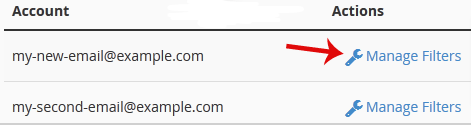
4. Click on the Create a New Filter button.
5. Enter a name for the filter in the Filter Name text box.
6. In the filter rules, you can filter email with many options, and should you want to deal with email, which contains a word like Lottery or other words, then in the first list box select Body and select Contains in the second list box.
7. Under the Actions list select Discard Message.
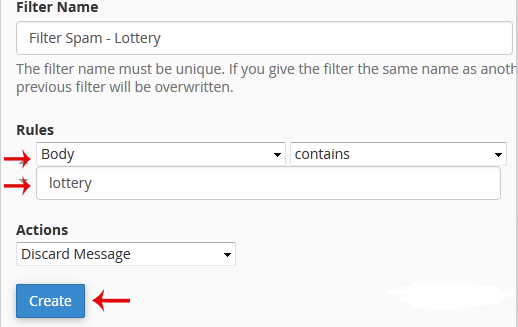
8. Now Click on the Create Button.
Tips for Creating Effective Email Filters
-
Use specific criteria to filter your emails. For example, if you receive a lot of promotional emails, you could filter them based on keywords in the subject line or the sender's email address.
-
Be careful not to filter important emails. Make sure that you review your filtered emails regularly to ensure that you're not missing any important messages.
-
Create multiple filters to help you organize your emails even further. For example, you could create filters for different clients or projects.
Conclusion
By following these simple steps, you can easily create a user-level email filter in cPanel. This feature is a great way to keep your inbox organized and efficient, saving you time and hassle in the long run.
If you have any questions or need further assistance, please don't hesitate to contact our support team. We're always here to help you get the most out of your cPanel experience.

